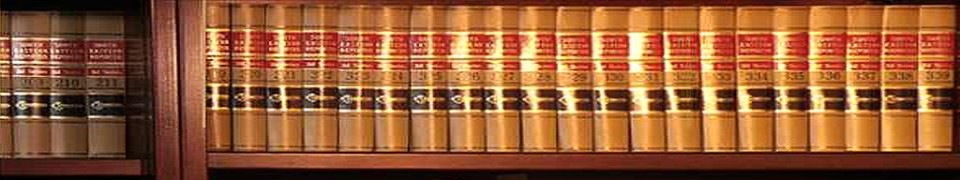File this under Tell Me Something I Don’t Know. The City of Mason, Ohio has been ranked one of the top three cities in Ohio for young families. This is yet another of many accolades for the City of Mason. Check out my previous post here about other exciting Mason news.
It’s no surprise to me that Mason continues to receive such praise. My firm has had the pleasure of representing the City of Mason for nearly 40 years. During that time, we have watched it grow from a rural village to the largest city in Warren County. From its top leadership down through every level of the City, its focus is on making the city a better place to live, work, and play. I’m proud to say I get to play a small role in that mission.
A week hardly goes by that I don’t see something in the news about a public records request gone bad. I know, I know. I probably read different news that you. Click here to check out the article I wrote for our firm’s website on a scary public records verdict for a public agency. The appellate court ultimately tossed out the big award, but this is just the kind of case that we should all be trying to avoid.
Cell tower applications are difficult things to deal with for local governments. Local officials certainly want their constituents to enjoy great phone reception, especially in this time when people don’t leave home without their smartphones. But local officials also want to preserve the aesthetics of their community. Here is a link to a great article written by my partner [Brian Fox](http://www.woodlamping.com/attorney/brianfox/) detailing some critical elements to consider when denying an application for a cell phone tower.
Well, the time is here. You smooth-faced members of society finally have an excuse to let the five o’clock shadow sprout into the beautiful face-mane that we all know is lurking under the skin. Just be ready. Many year-round bearded folks like to mock those wishing to join our ranks with comments disparaging your foray into the bearded way. Not me. I love this time of year. I say welcome to the club. You’re going to find out that you like it. And if you don’t, that’s okay too. Shave it off later. But while you grow out that beard in November, be sure to let people know what it’s all about.
As we move past October, with all of its pink ribbons, don’t forget abut the courageous battles with breast cancer that have been highlighted. Those are definitely some of the bravest women (and men) that you will ever meet. But November, and its focus on scruffy chins and upper lips, is hoping to bring a much quieter issue to the forefront.
Men’s health issues don’t necessarily get the headlines they deserve. And that’s probably because men don’t like to talk about them. So the focus of this month should be to emphasize and increase early cancer detection, diagnosis and effective treatments.
If you’re a man and you’re at least 40 years old, go get a physical. Right now. Go make an appointment with your doctor. If you don’t have a doctor, go find one. Stop making excuses, grow up, and go get checked. Early detection is critical with things like prostate cancer, so there really is no excuse not to get checked out. Just do it. And stop shaving while you wait for your appointment.
So when your friends, your boss, or your clients ask about the new facial hair, remember to tell them what it’s really about. After you realize how much you like the new look, feel free to join me spreading the message all the way into Decembeard.
Today is the thirteenth anniversary of my very first Father’s Day present. On the heels of this recent Father’s Day, I look back at the best gift I have ever gotten. And I smile.
The afternoon of June 16, 2001, was supposed to be ordinary. We were heading out to pick up the last few baby things we needed. We were on top of things. Our first baby wasn’t due for another month, and we were (almost) completely ready for this bundle of joy. WE WERE READY! We were in the parking lot going to buy some infant diapers when Susan realized we had a problem. Her water had broken. This couldn’t be. It was too early. This shouldn’t be happening for four more weeks. But hey. What are you going to do?
I’ll tell you. You call the doctor. You call the doctor so she can tell you, “Honey, it’s too early for your water to break, but come down to the hospital and we’ll check you out anyway.” And then you stay at the hospital so they can tell you, “Well, what do you know? Guess who’s having a baby today.”
What? I didn’t bring the carefully packed bag, because there was no bag – it was too early, remember? No one was here to help. WE WEREN’T READY! Nevertheless, by that Saturday afternoon, we were in a room where Susan would do all the work, and I would stand around not knowing what to say. In fact, not knowing what to say would have been better than what I actually did say.
After hours of painful labor with really no progress, I thought it would break the tension to say something like, “You know, if you just stayed in labor until tomorrow, she will be born on Father’s Day. Wouldn’t that be great?” Apparently, based on the the look on Susan’s face, that would not be great. Apparently it would be just as good if she were born the day before Father’s Day. I guess. But what kind of story would that be? No one sits down to write a blog post to fondly recall how his daughter was born the day before Father’s Day.
And so, as just another example of a long line of accommodations made by my beautiful wife for my benefit, she waited. She suffered through the night. And the morning. And the afternoon. I slept in a chair beside her occasionally stirring for a moment to half-heartedly rub her back only to fall back asleep. I really just meant if we made it till midnight, it would be Father’s Day. Waiting until 6:00 p.m. on Sunday was just overkill. So after demonstrating that she was infinitely tougher than I could ever be, Susan decided to have that baby – to give me my first and best Father’s Day present. June 17, 2001. Four weeks early, but right on time.
As an attorney that primarily represents local governments, I, along with my clients, have been anxiously awaiting the U.S. Supreme Court’s decision on the use of prayer to open local legislative meetings. Here is a great summary of the decision from Amy Howe at SCOTUSblog.
Since I really started using my iPad for work, my office has started to look like a NASA control center. I have a laptop with a second monitor set up on a computer desk, and now I have the iPad on a stand with an external keyboard propped up on my main desk. From the door to my office, you can see the laptop and secondary monitor, but you stare at the back of the iPad (and probably drool over the coolness of all of this technology). However, I suppose this setup has raised a few eyebrows and maybe even a few more questions. So here are a few answers.
-
Does the iPad help your productivity or are you just watching Netflix all day on that thing? Actually, I’m not watching Netflix (at least not right now). If you walked around my desk you would see that I have OmniFocus opened to help me stay on track with my daily task management. We don’t use Macs in the office (and even if we did, I probably wouldn’t be allowed to install OmniFocus on a work machine), so I must rely on the iPad version of OmniFocus to manage my tasks during the day. And that’s just fine with me, because it works great. This includes sending emails to the OmniFocus Mail Drop address provided by OmniGroup so I don’t fall into the habit of making my email inbox my to do list. Emails that can get processed quickly get processed. The rest get forwarded to Mail Drop so they can be addressed at the appropriate time and as part of the appropriate project. So yes, the iPad on my desk does help me be more productive beyond what the computer can do.
-
Doesn’t your laptop do even more than the iPad? Sort of. But the iPad does things that the computer cannot do (or at least it makes some things easier). My laptop has Outlook installed on it, and that’s where I keep my electronic calendar that my assistant can access. That being said, I hardly ever refer to that calendar when my iPad is in reach. I have come to love Week Cal HD, and it is my calendar of choice. Almost all of my appointments fall into a handful of categories – my four biggest clients, my family, marketing activity, and internal office events. Week Cal HD allows me to set up custom colors associated with key words in event titles. For example, if I type in an event titled “Susan at book club,” Week Cal automatically labels that event orange because it contains the word Susan. Likewise, Client 1 is yellow, Client 2 is blue, Client 3 is green, and Client 4 is olive drab (no offense, Client 4). Each of my kids has a custom color assigned. You get the picture. With a glance at my week, I can tell what clients have meetings, which kids have dentist appointments or basketball practice, and most importantly, when my wife has book club. Maybe you can do that in Outlook, but I never figured it out. Now I don’t have to.
-
Do clients like it? Yes. And for a lot of different reasons. One local government client I represent has started sending out packets for Council meetings in an electronic format now that most of the Council members have their own iPads. With everyone working from the same platform, material can be optimized for the technology. It saves on paper cost and staff time in assembling hard copy packets. In fact, I’ve written about my experience with this client before. Check out that post if you like. I suppose other clients appreciate that I can send/receive email, schedule appointment, and review full length documents, with redline tracked changes, from just about anywhere, even when I can’t/don’t want to lug around the laptop. (Confession time – since I got the iPad, the laptop has become a static fixture on my computer desk at work.) Just remember, clients may be impressed with the shiny tablet you tote around, but if you don’t provide the top notch service they expect, it won’t matter what you drag around in your new messenger bag.
-
If I get one, will you show me how to use it? I will, but you probably won’t need me to do that. Like most Apple devices, the iPad is intuitive and pretty easy to figure out. Touch something with your finger. If it worked, good for you. If not, hit the home button and start over. It’s pretty hard to mess up. I’m also happy to share with you the apps that I have found to work for me. But for every one I show you, there are five or ten more that you might like better. That’s the beauty of the App Store. There is no shortage of solutions for all of your problems.
-
Can I really watch Netflix at the office? You can, but I wouldn’t recommend it (at least not until we get a more reliable wi-fi network in here – you don’t want to use up your monthly data plan.) Kidding. You absolutely cannot watch Netflix at work. Better?
Here’s a link to a great post by my partner Kevin Frank about some recent changes to Ohio’s Sunshine Law. Public agencies now have the ability to convene in executive session for certain economic development reasons. But beware – this new exception is not as simple as it may appear.
I recently gave a presentation to the Hamilton County Municipal League related to how local governments may choose to use social media as part of their communication plans with the public. It was a pretty cool experience for a couple of reasons.
My practice has been focused on local government law for pretty much my entire career. It didn’t take too long to realize that when my wife said, “How was your day?” she wasn’t really looking for answer detailing the crazy public record request I reviewed that day, or the grievance that the local union filed, or even the shocking disparity in the trash pickup bids that were opened that morning at City Hall. Believe it or not, local government issues (the very things that take up nearly my entire working time) aren’t always that compelling to the outsider. Stories that start out, “Remember that time that resident thought the Ohio Revised Code provision controlled instead of the City Charter…” don’t always get the laughs like they do in the office.
That’s why it was so fun to talk to a room full of local government officials. They get it. They chuckle at the inside joke that most state representatives used to be township trustees – no wonder they don’t understand state level reform of municipal income tax. (I understand if you stop reading right there.) As silly as it sounds, I was with my people that night. They asked me questions that showed they were engaged with my topic. The knowing nods were there the whole night. No glazed over stares. So admit it – you would like it too. Whatever your profession happens to be, you have to love the chance to talk to a room full of people that love it as much as you do. There is something to be said for putting yourself out there as a resource for like-minded people. It’s fun, and it keeps you on top of your game. If I had gone in there unprepared, those people would have eaten me alive.
The night was a hit for me for another reason, too. It was the first time I gave a presentation entirely from Keynote, directly from my iPad, even using my iPhone Keynote app as the remote to advance the slides. No more bulky laptops and projectors to lug around. No more flash drives. No more nonsense. Instead, I used my recently purchased Lightning-to-VGA adapter to plug directly into the projector system used at the venue. Fire up Keynote on the iPad and iPhone, and we were off to the races.
I’m realizing how easy it would have been to close out of Keynote and do anything else from the iPad that was necessary. The presentation was about using social media, so I could have just as easily closed Keynote, opened Tweetbot, and put my Twitter feed up on the screen. People would have been bored with the inundation of tweets about bourbon and cigar vendors, but you get the point.
All in all, I think it was a hit. I got to speak to room full of people that actually cared about what I was saying, and I got to play around with a new technology tool that I can’t wait to use again. I should really tweet about this, or something.
I have been meaning to write this post for quite some time, but a recent Mac Power Users podcast has finally pushed me to get it finished. But let me warn you – it’s very exciting. So exciting, that you should probably block off some time to really digest it. We’re talking about dictation. And not just any dictation, but dictation using Siri on your iPhone. And not just dictation using Siri, but dictation using Siri with a REMOTE CONTROL. Recovered yet? Let’s move on.
I have written before about how I use OmniFocus as my primary task manager. I still do, and since OmniFocus 2 for iPhone has been released with background syncing, I love it even more. I have OmniFocus set up to pull from the Reminders app on my iPhone, so everything that gets added to my default Reminders list get sucked in to my OmniFocus inbox for processing. This includes things like reminding myself to buy milk on the way home, remembering to check out new apps I want to try, and even the occasional work-related task. It really is simple – add a task to the Reminders list, it gets pulled into OmniFocus, process it through the OmniFocus inbox, never forget anything. Simple.
This workflow has evolved to use Siri as my primary input method. Hold down the home button on the iPhone, tell Siri to remind me to write a blog post about using Siri in dictation, next time I open OmniFocus that task (write a blog post about using Siri in dictation) is in my inbox. I process it like everything else in OmniFocus, and boom, finished.
What I have recently discovered is that most of the things I want to remember pop into my head while I’m driving to work or driving home or driving to a client, or driving the kids to basketball practice. INSERT LINE ABOUT THE DANGERS OF USING YOUR IPHONE WHILE DRIVING. Using Siri as my input method means I don’t have to type anything, but I still have to pick up my iPhone, hold down the home button, and talk. If only there were some way for me to add things to my Reminders list while in the car without fishing around for my phone. Enter the remote control.
As an aside, I recently decided to take more pictures on my iPhone since I have it with me all the time. The camera in the 5s is better than any digital camera my family has ever had, so why not use it. I even got a cheap tripod to help get that Christmas card picture of the kids. I was looking for some type of shutter remote so I wouldn’t even have to touch the phone to take the picture. That’s when I found the Shutter Remote from iStabilizer. It works through Bluetooth by mirroring the Volume Up button on the phone to act as the shutter button. But I digress.
Back to the exciting world of dictation. I was pleasantly surprised to see that the Shutter Remote also has a home button mirroring function. That means I can hold the home button on the Shutter Remote and activate Siri. And that means I can initiate my Siri to Reminders to OmniFocus workflow with my iPhone stowed safely in the car mount I use while driving. So next time I’m listening to Mac Power Users in the car, and David or Katie mentions some new must-have app, I can just touch a button on the remote, talk out loud like a crazy person alone in a car, and have that task be waiting in OmniFocus when I get to work.
The Shutter Remote can also control my iTunes library playing through my car stereo, and it lets me tell my wife that I’m on my way home in a relatively hands-free way. Now if it could only get my kids to hold still and look at the camera.